Web Access
Models with function calling capability or built-in web search capability can access the web and do web searches.
When web access is available for a model, ChatKit will show a button next to the model name. Clicking the button will toggle the web access on or off:

How to use
Enabling web access means the model will do web searches when your query requires latest information or context from the web. For example, if you ask the model "What is the weather in New York?", the model will do a web search to find the latest weather information in New York:
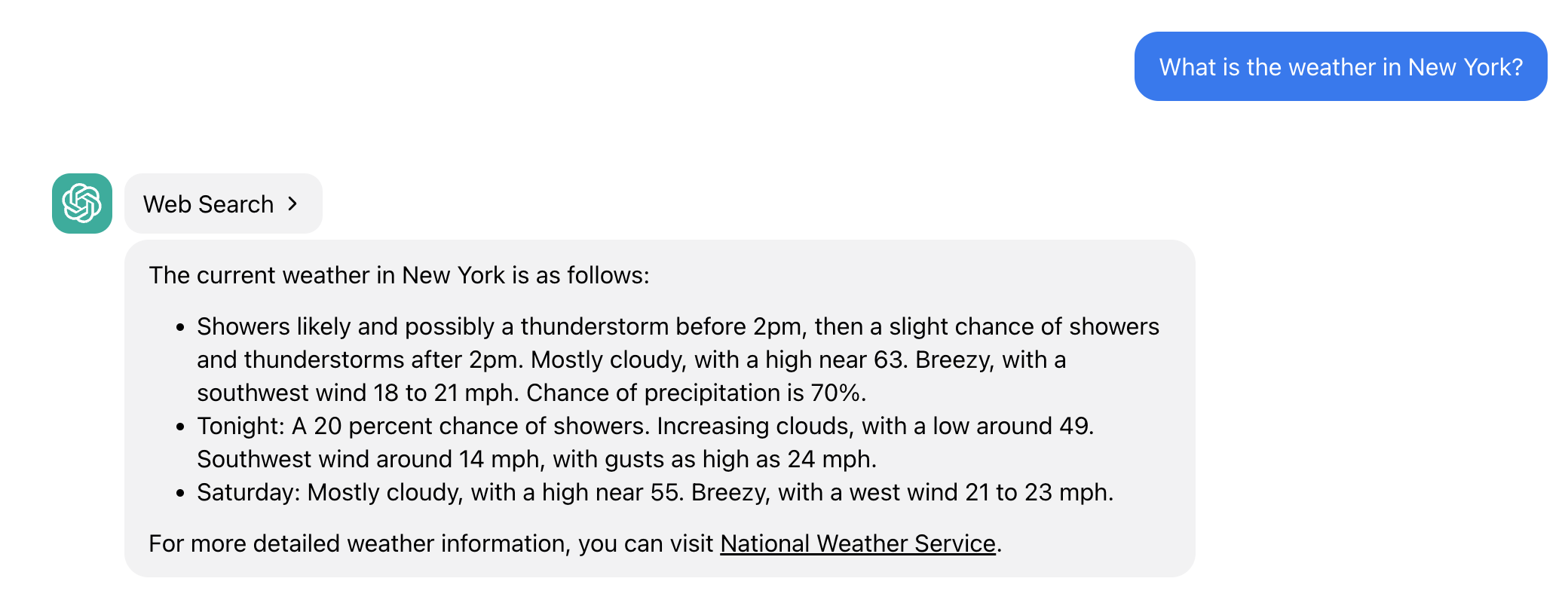
How does it work
We use model's function calling capability to access the web. The model will use a search engine to do web searches and add the search results to the conversation. ChatKit will fetch the page content of each search result and include the content in the conversation, but only the first 3000 characters of the content will be used.
For models with built-in web search capability, like Cohere or Perplexity models, they works in a similar way but all actions are done within the model itself.
Search Engines
DuckDuckGo
This is the default search engine used by ChatKit.
Google
ChatKit can use Google search via its API, you need to create a Custom Search Engine (CSE) and get an API key. You can find more information about how to do this here: https://developers.google.com/custom-search/v1/overview#prerequisites
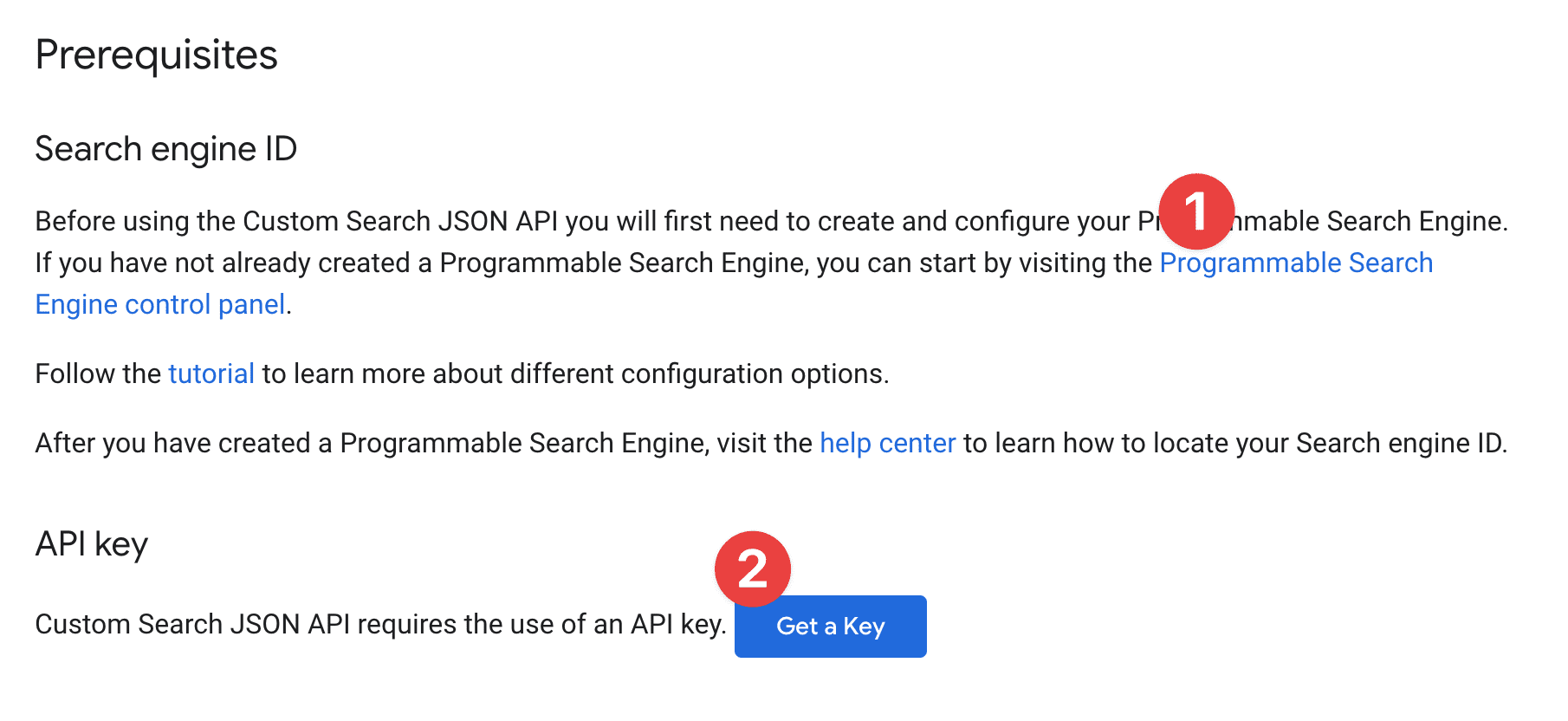
- Create a Custom Search Engine
Create and get the search engine ID here: https://developers.google.com/custom-search/v1/overview#search_engine_id
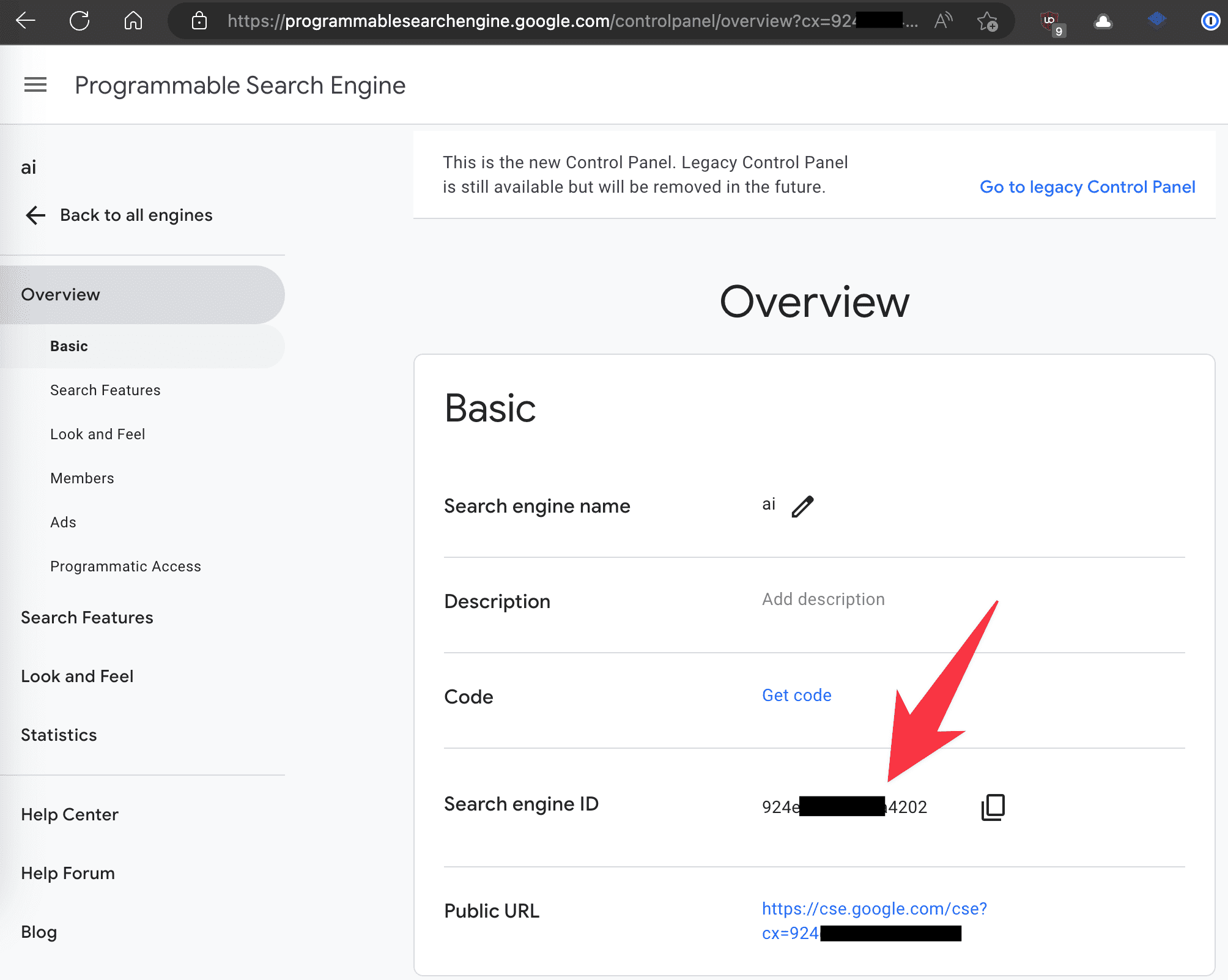
- Get an API key
https://developers.google.com/custom-search/v1/overview#api_key
- Enter your API key and search engine ID
In App Settings -> General:

Notes
- Toggling web access for a chat will also toggle it for future chats. i.e. if you enable web access for a chat, and then start a new chat it will also have web access enabled.