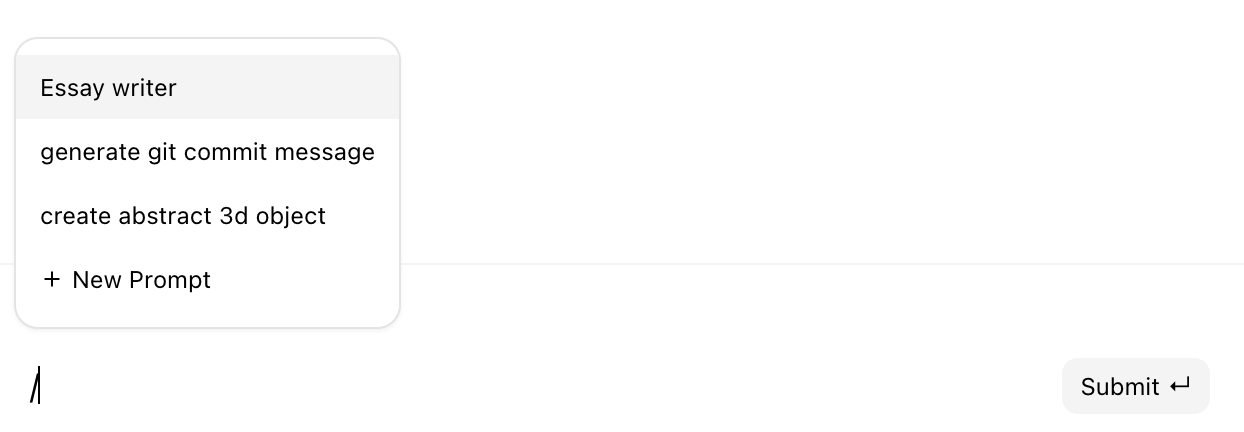Prompt Templates
You can open the prompt manger from the sidebar:
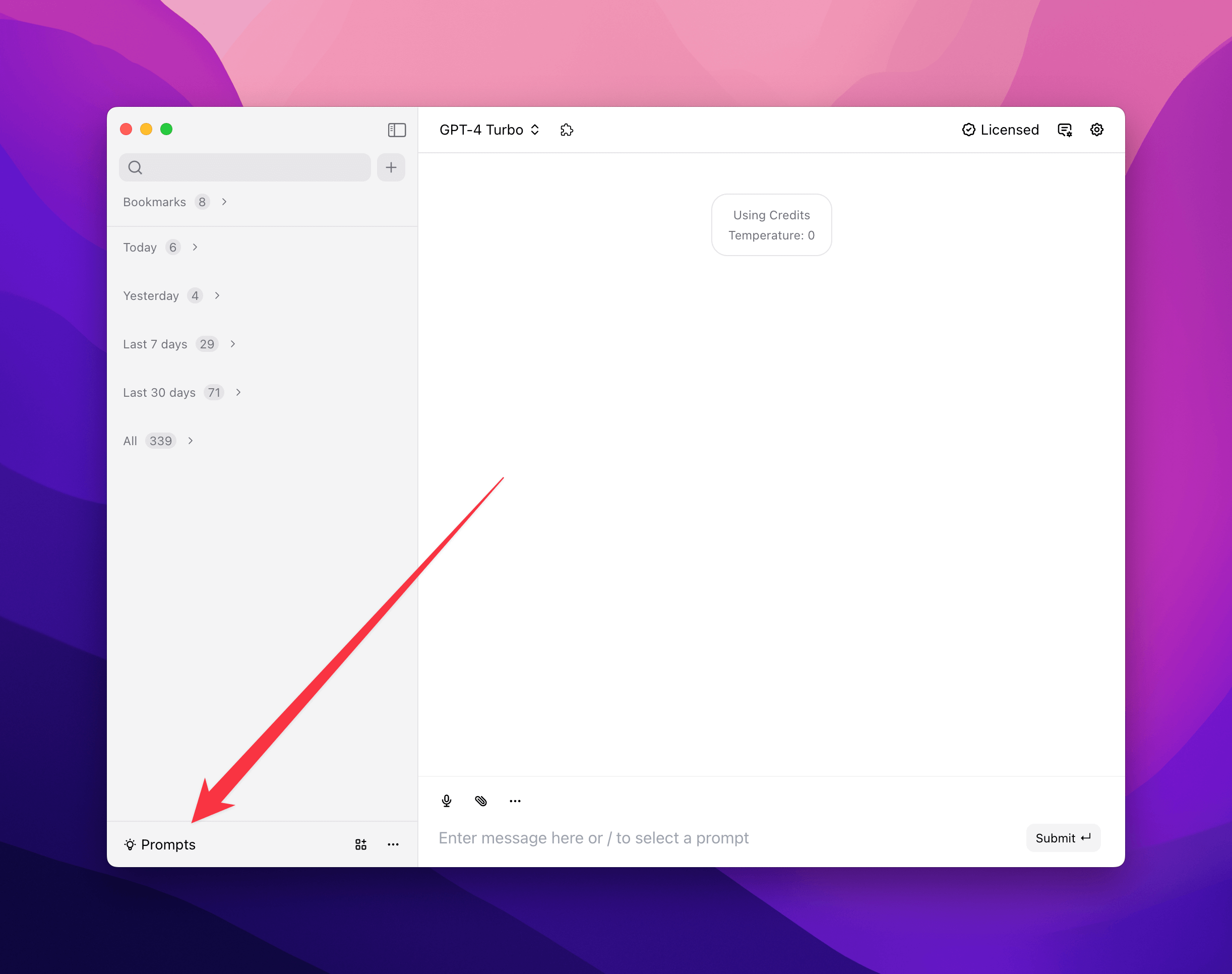
In the manager you can create / edit / delete prompt templates.
Placeholders
When creating the prompt, in prompt content, you can use placeholders to insert dynamic content. For example:
I want you to act as an essay writer.
Write an article about {{topic}} in a {{tone|Friendly,Sarcastic,Formal}} toneThe above prompt will render a form like this when the prompt is activated:
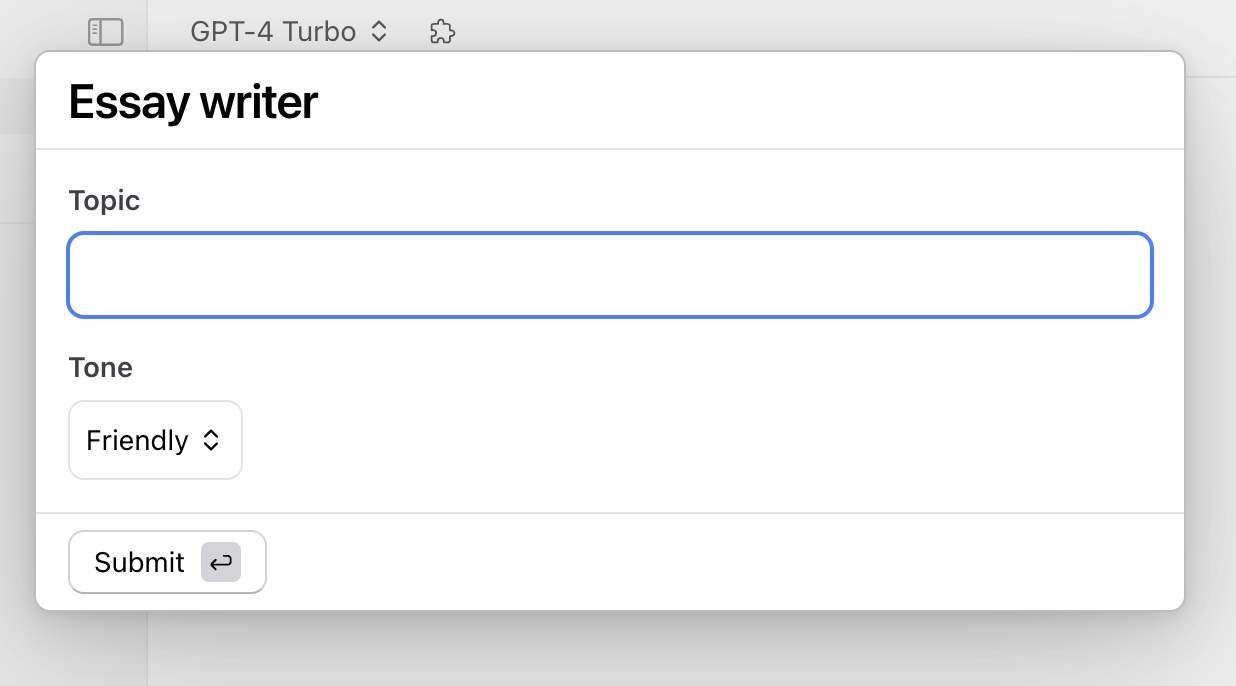
The placeholder syntax is name|option1,option2 wrapped in double curly braces, the |option1,option2 part is optional. If you don't provide options, the placeholder will be a text input, otherwise it will be a select input.
Slash command
In the chat input, you can use / to select a prompt template: