Google Search
In order to use the Google Search plugin on ChatKit, you need to create a Custom Search Engine (CSE) and get an API key. You can find more information about how to do this here: https://developers.google.com/custom-search/v1/overview#prerequisites
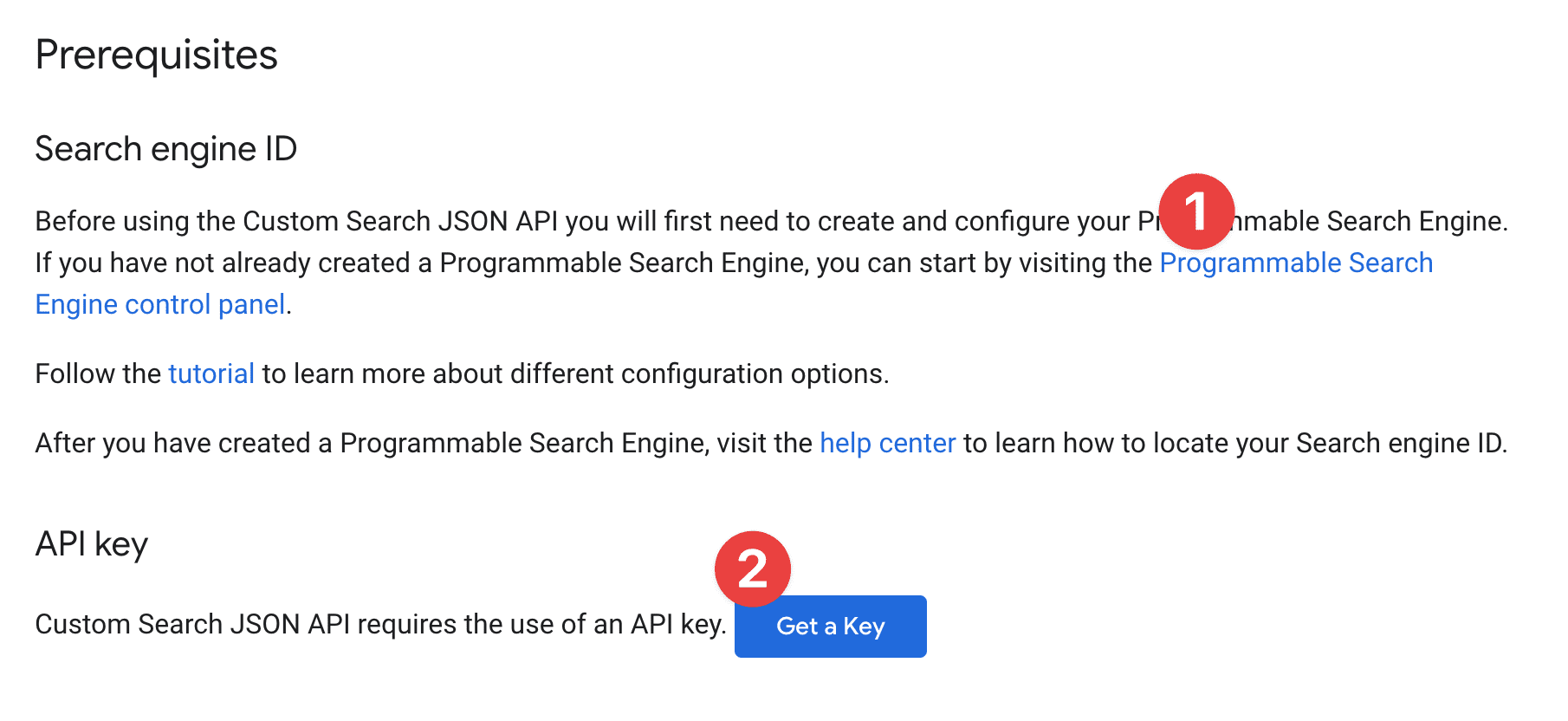
- Create a Custom Search Engine
Create and get the search engine ID here: https://developers.google.com/custom-search/v1/overview#search_engine_id
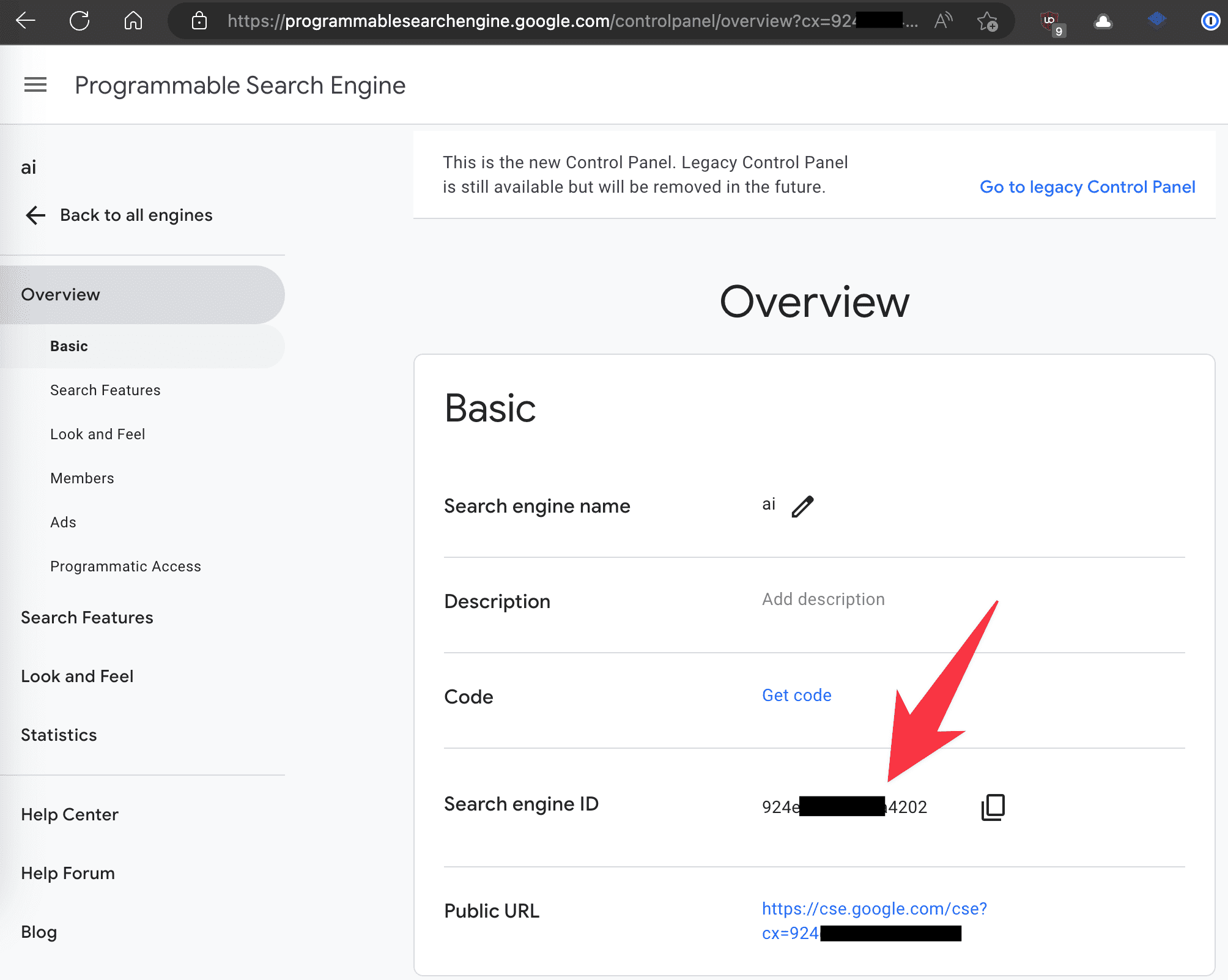
- Get an API key
https://developers.google.com/custom-search/v1/overview#api_key
- Enable the Search Plugin on ChatKit
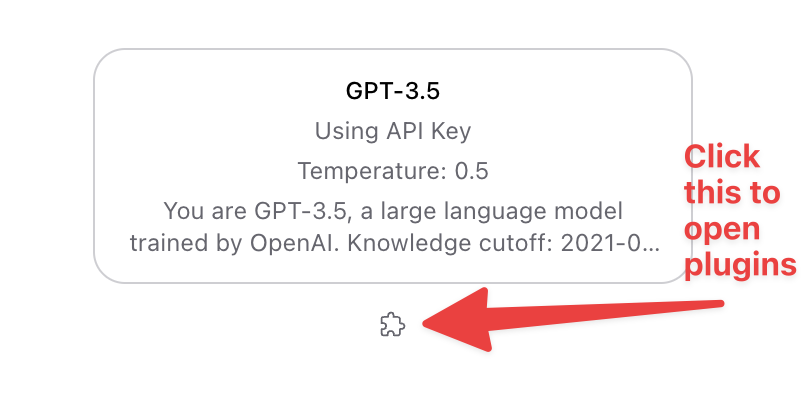
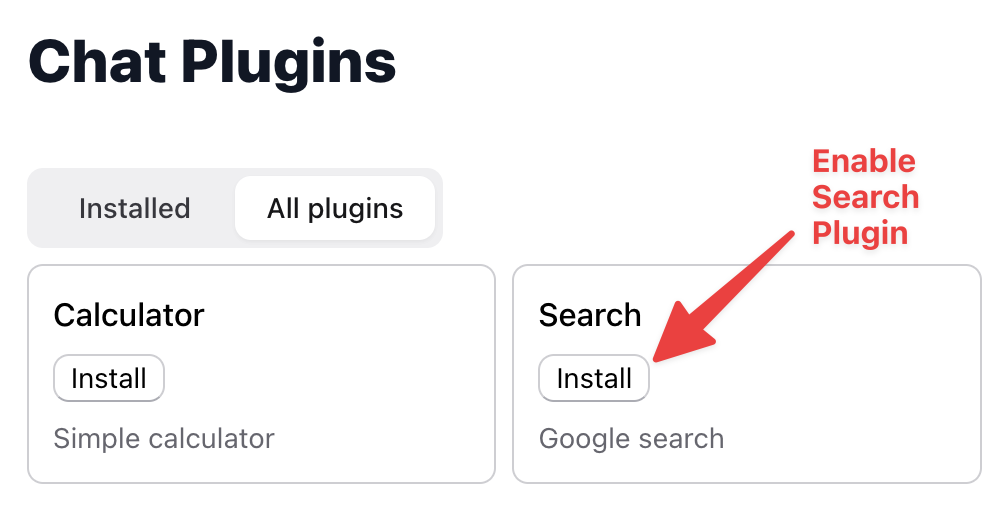
- Enter your API key and search engine ID
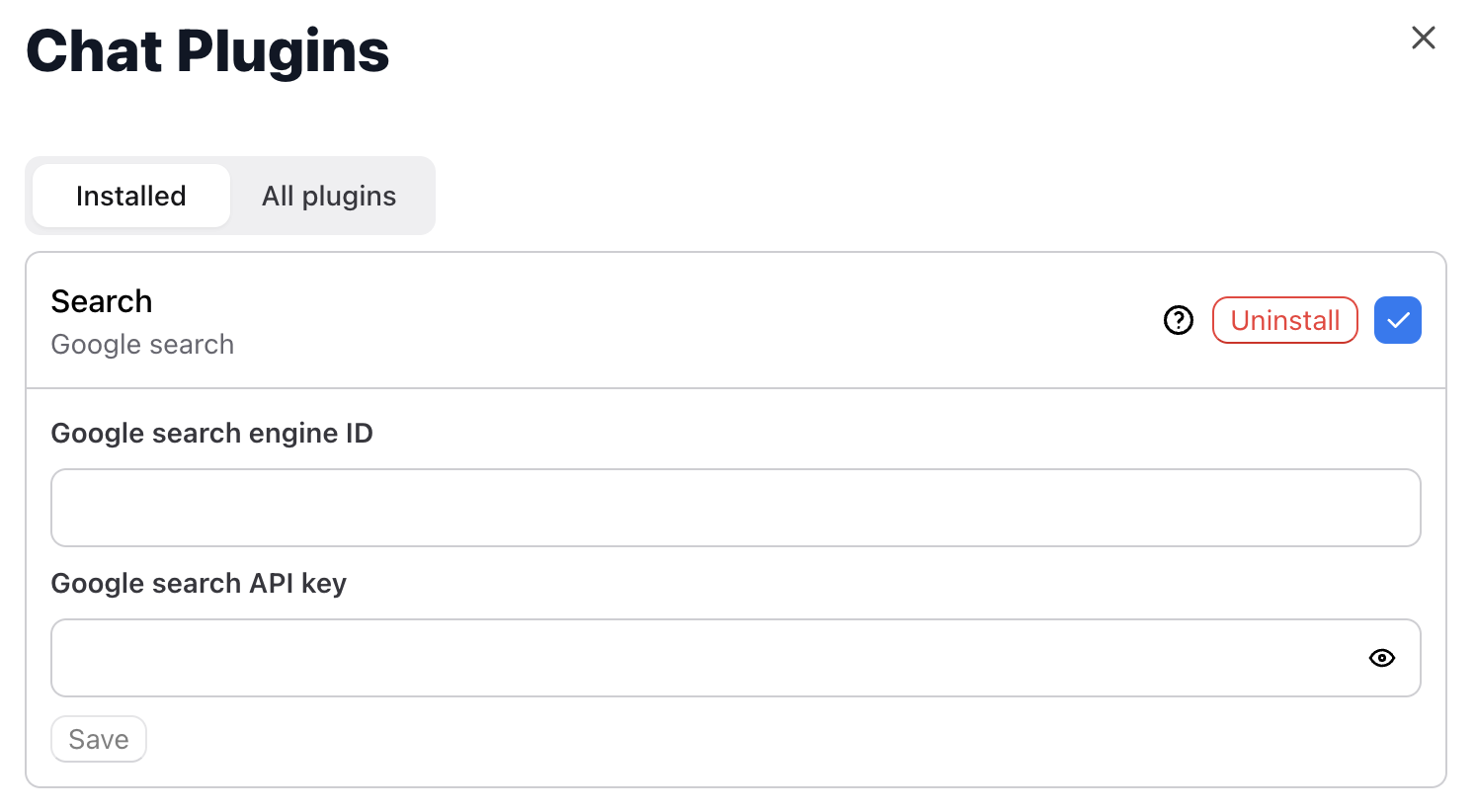
Using Search
You can activate search by using a prompt like this:
search bitcoin priceOr enter a question that requires latest info:
who won the 2022 world cup?How much does it cost?
Google Search is free for the first 100 search queries per day, and $5 per 1000 queries after that. You can find more information here: https://developers.google.com/custom-search/v1/overview#pricing