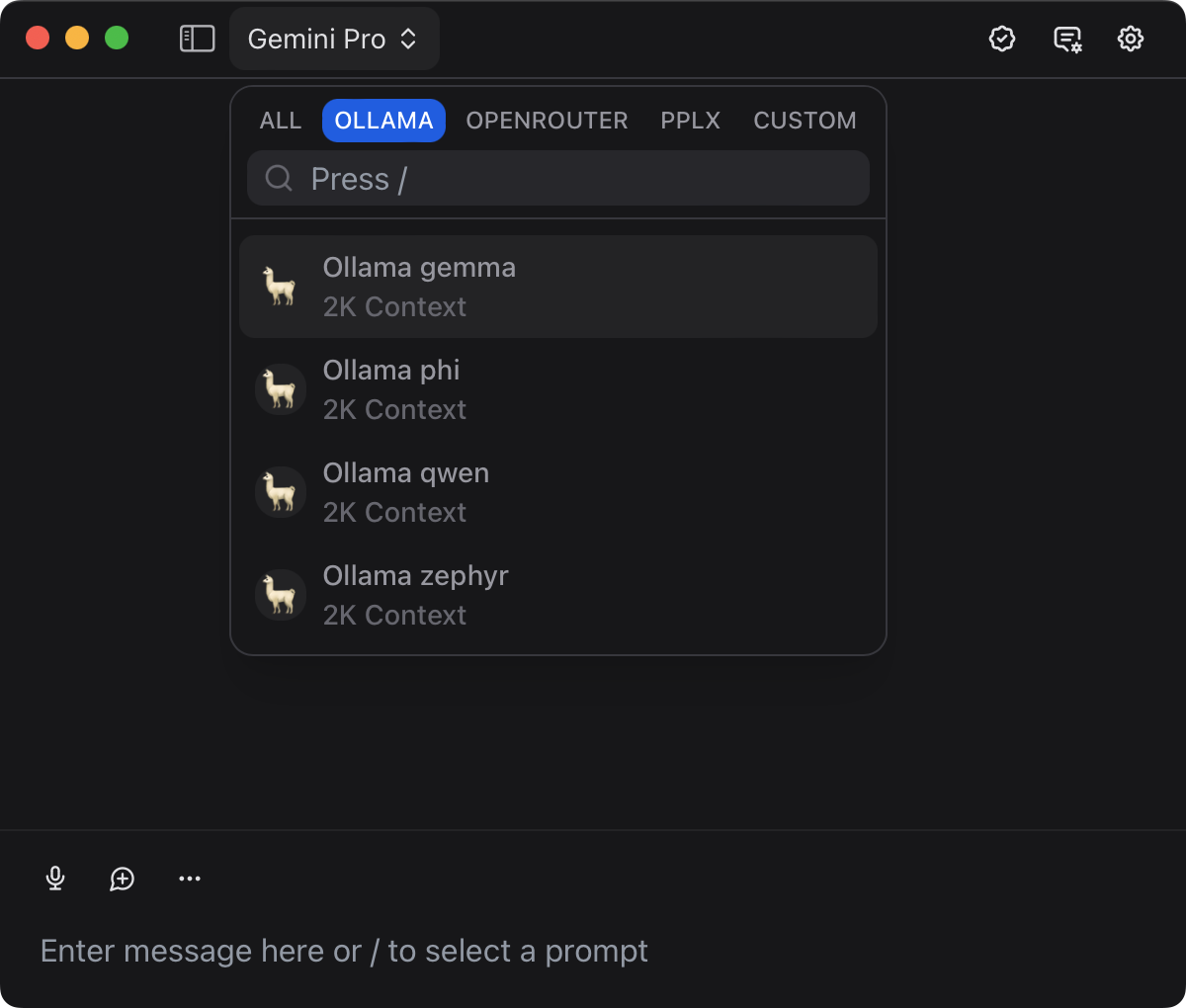Ollama
Ollama is a CLI tool for installing and running large language models locally.
Pulling a model
If you haven't already, you can pull a model on your local machine using the following command:
bash
ollama pull mistralCheck out available models here.
Enabling Ollama on ChatKit
When using our web app (i.e. https://chatkit.app), first you need to it to access your local Ollama API, here's how you can do it on macOS:
bash
launchctl setenv OLLAMA_ORIGINS https://chatkit.app
# then restart ollamaThis step is not required if you are using ChatKit desktop app. Check out this official guide for how to set OLLAMA_ORIGINS environment variable on Windows and Linux instructions.
Now ChatKit can access Ollama models, but they won't be shown on ChatKit by default, you can enable it in App Settings -> Models:
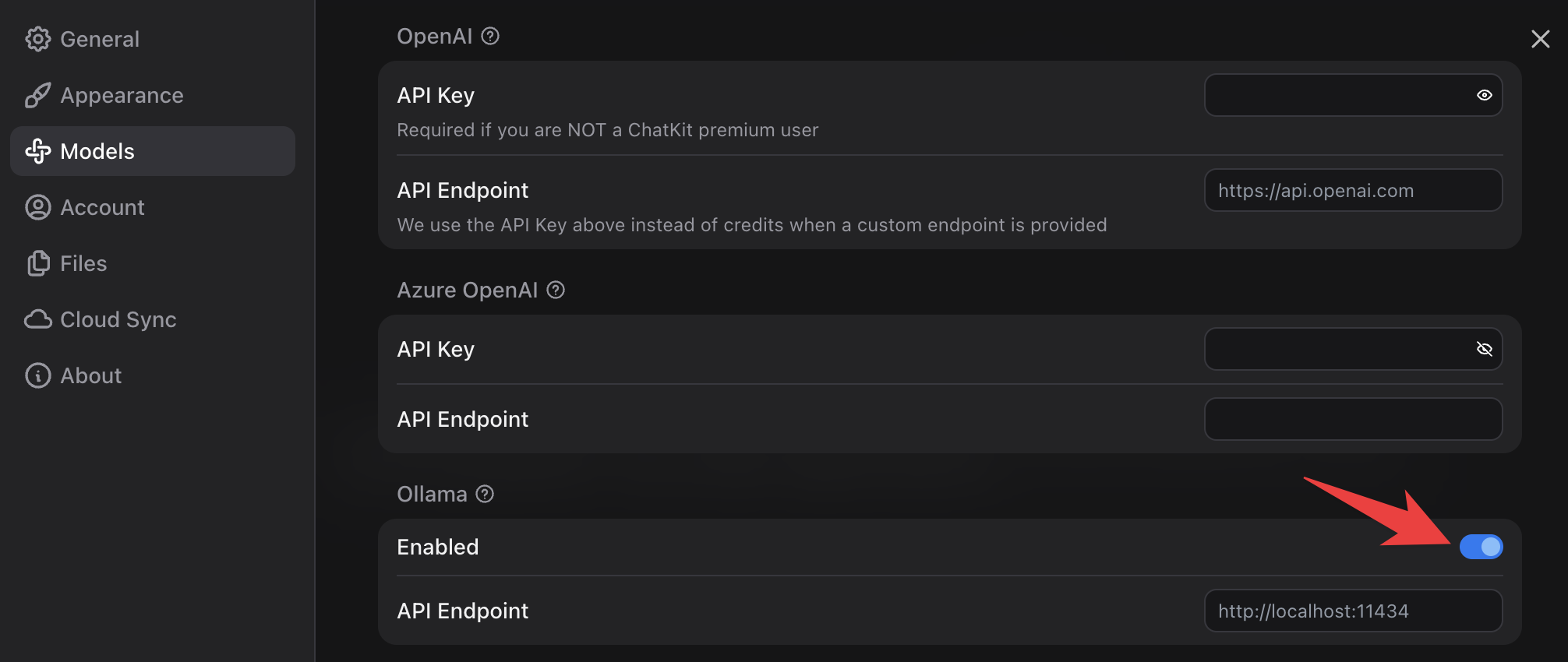
Selecting a Ollama model
When it's enabled, Ollama models will be available in the model list on ChatKit: